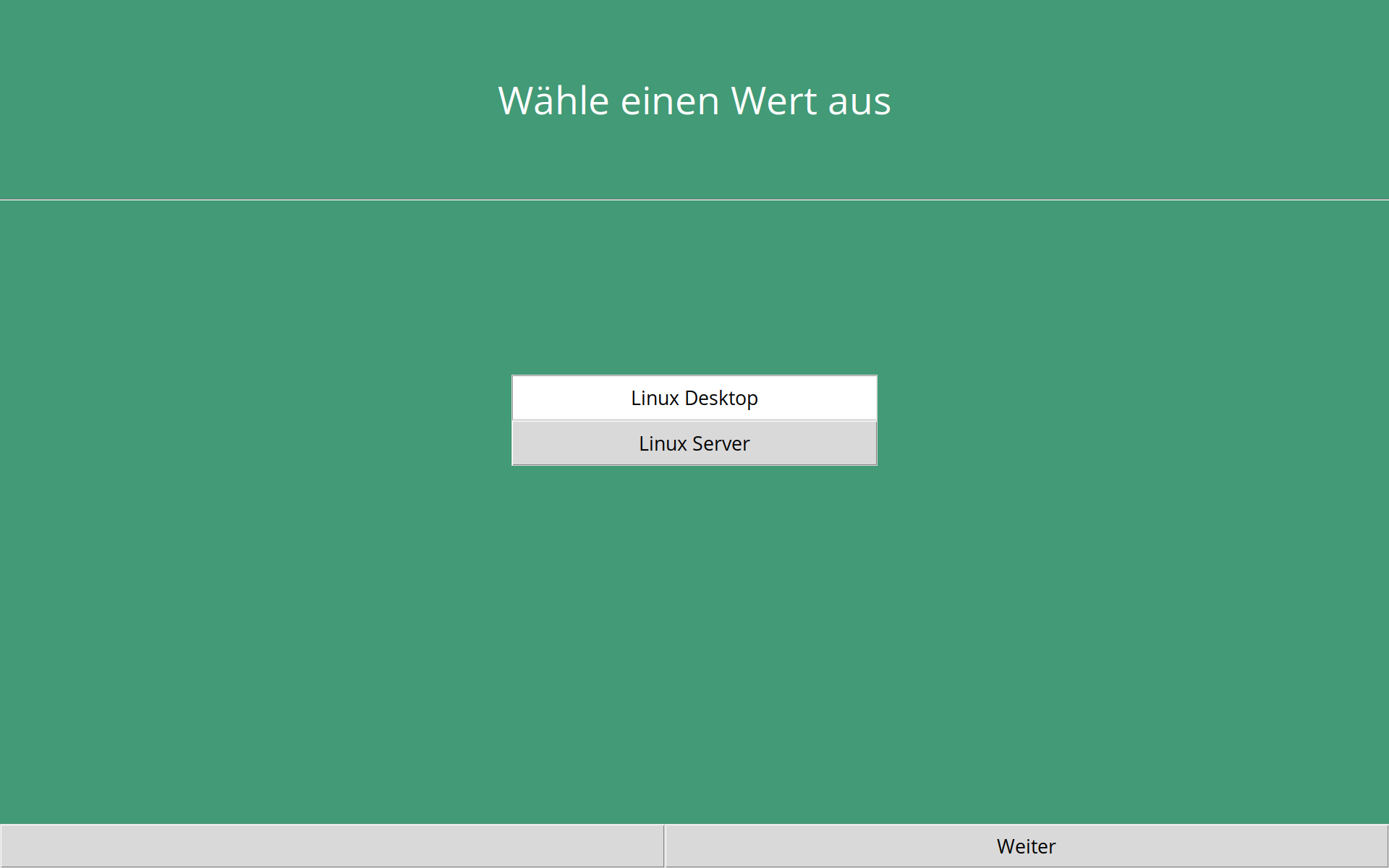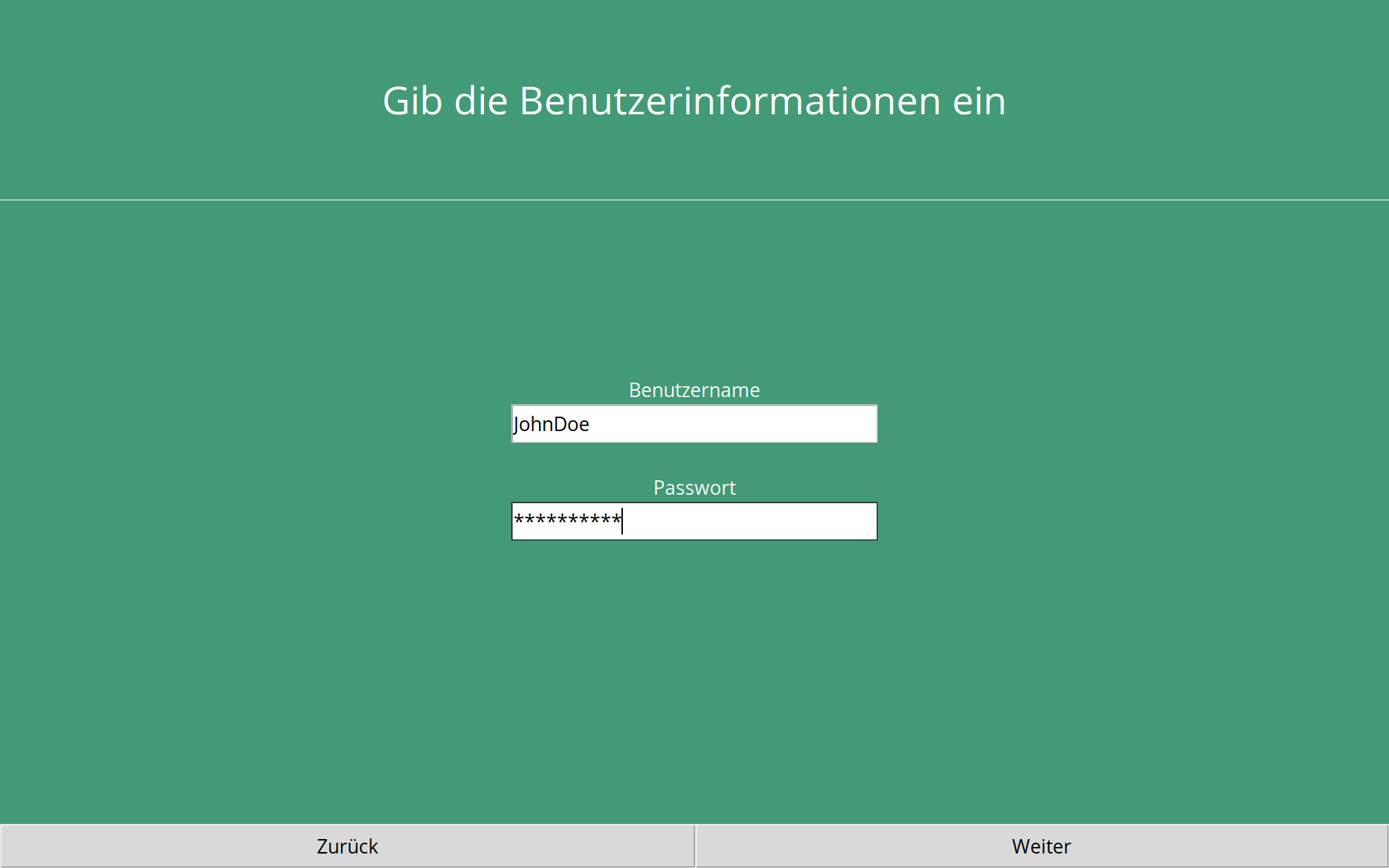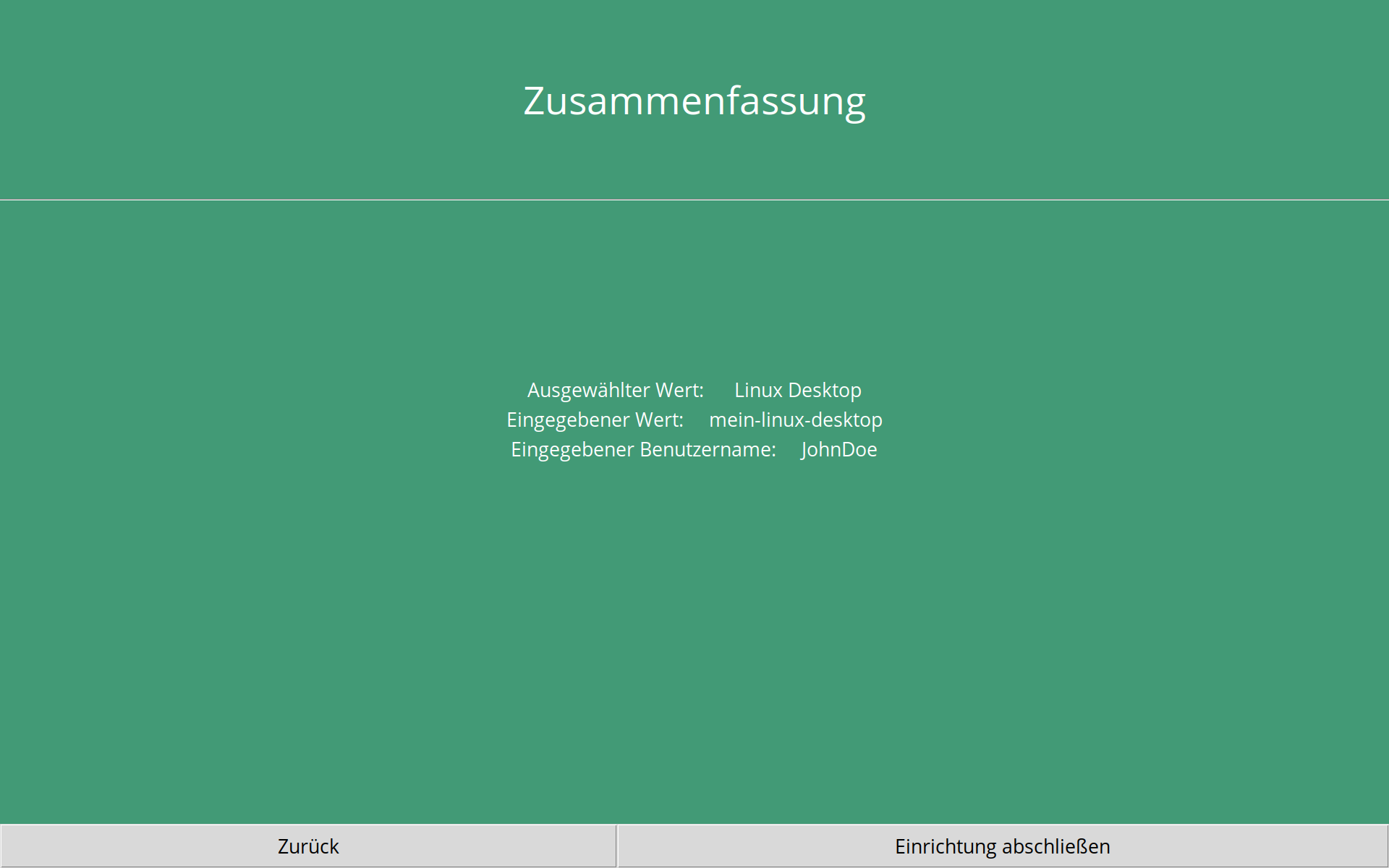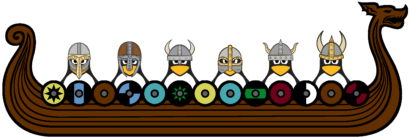~/Downloads/
Fafnirs Flight (Flappy-Bird Klon in Python)
Geschicklichkeitsspiel, erstellt mit Python3/Pygame.
Voraussetzungen:
sudo apt install python3-pip
pip3 install pygameSource Code auf Gitlab
Hier geht es zum Blog-Beitrag
Fafnirs Flight im Browser spielen
Screenshots:
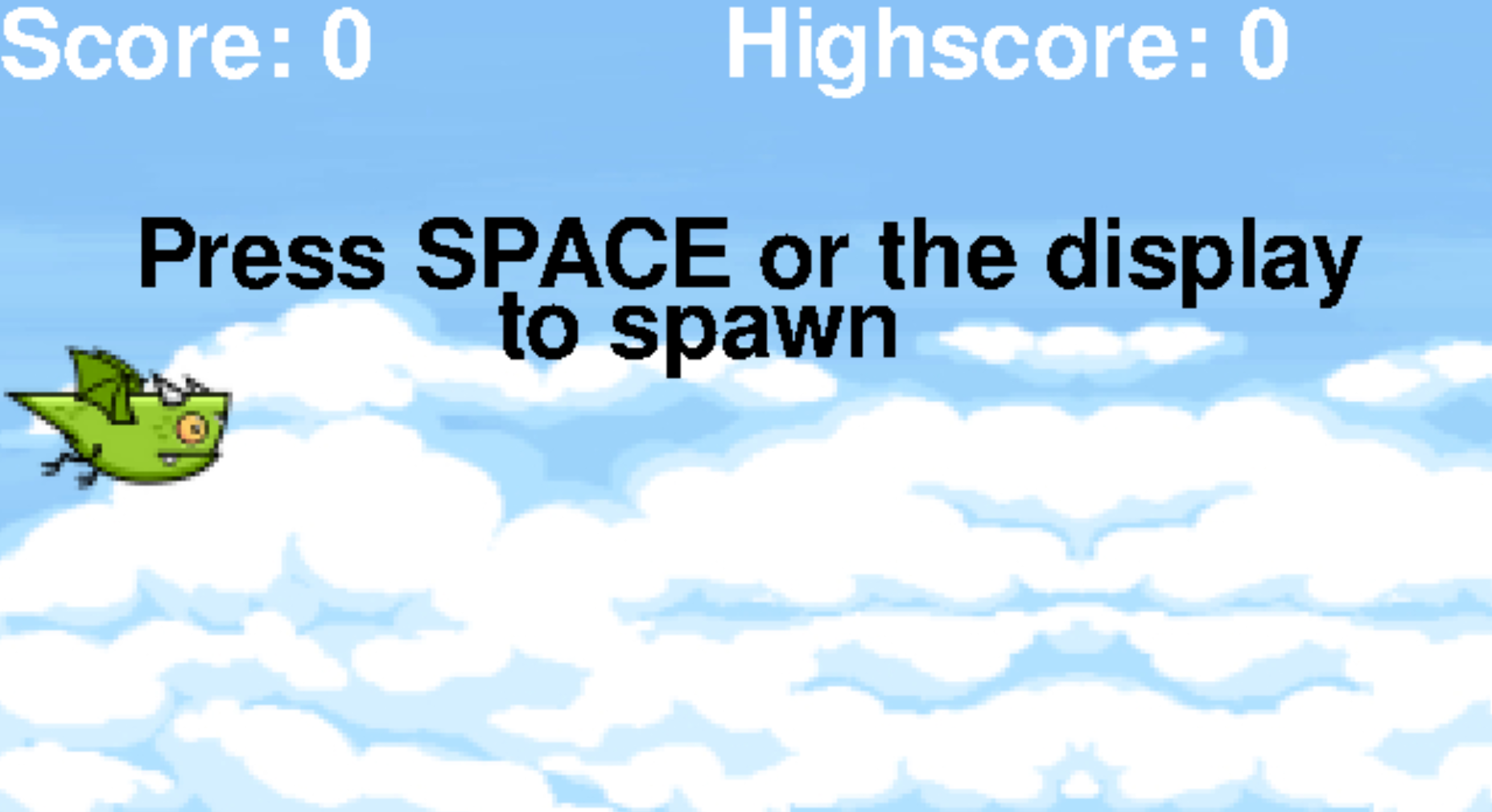

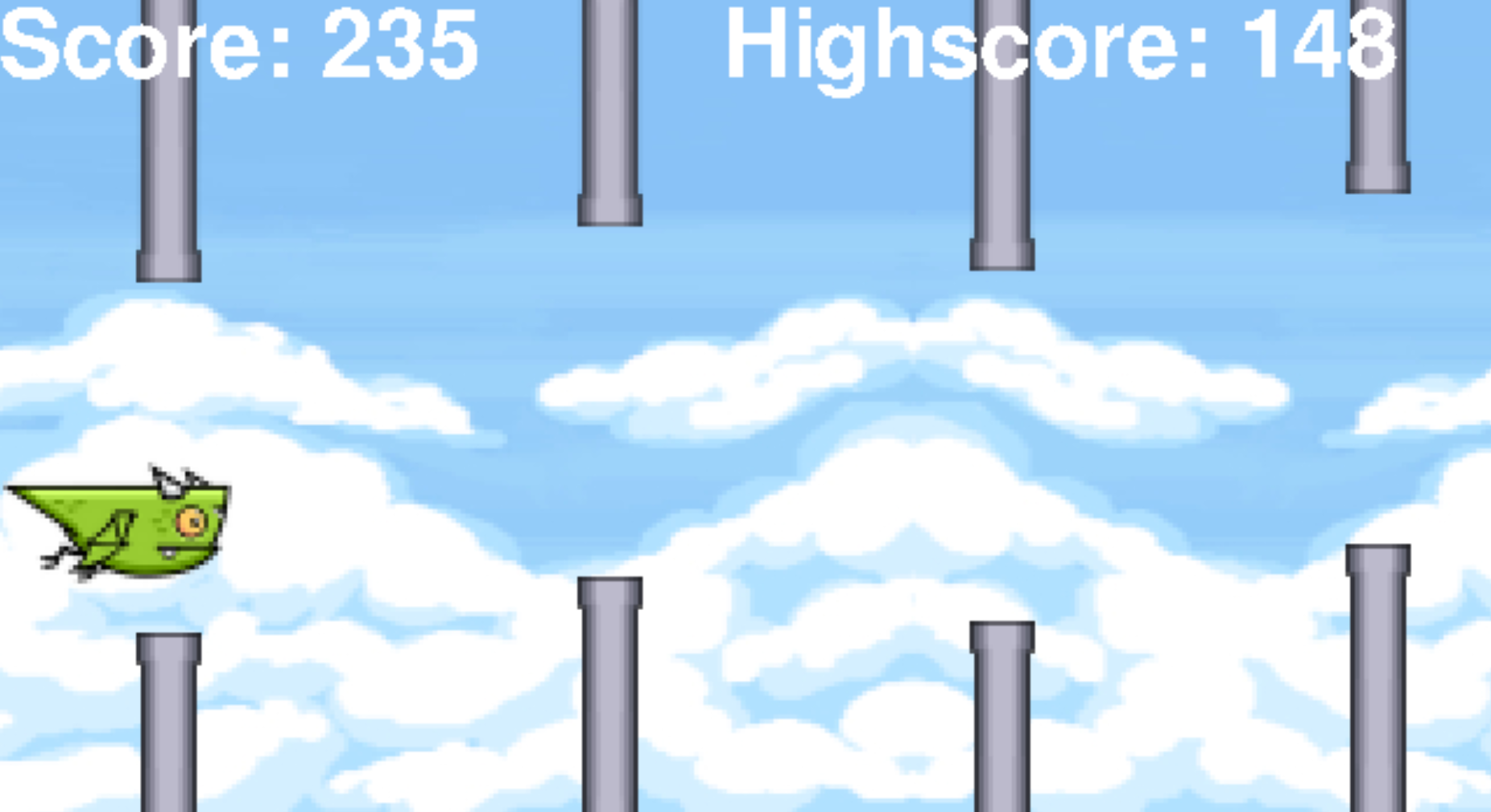
Pyhalla
Geschicklichkeitsspiel, erstellt mit Python3/Pygame.
Voraussetzungen:
sudo apt install python3-pip
pip3 install pygame
pip3 install pygame-menuFalls der Fehler This environment is externally managed erscheint, kann dieser Mechanismus folgendermaßen ausgehebelt werden:
sudo rm /usr/lib/python3.11/EXTERNALLY-MANAGEDHinweis:
Nach Aktivierung des Fullscreen-Modus kann es unter Linux-Systemen zu Grafikfehlern kommen.
Source Code auf Gitlab
Hier geht es zum Blog-Beitrag
Pyhalla Browser Edition
Screenshots:


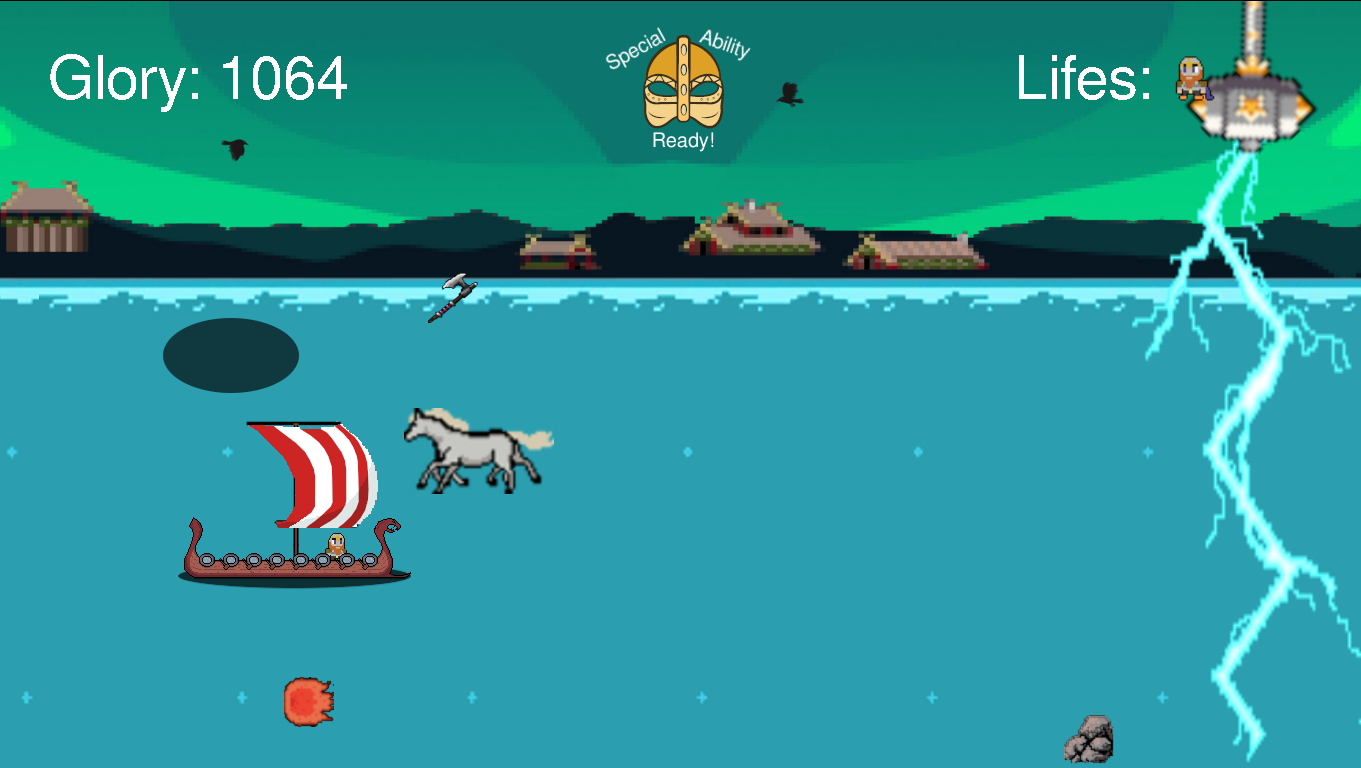


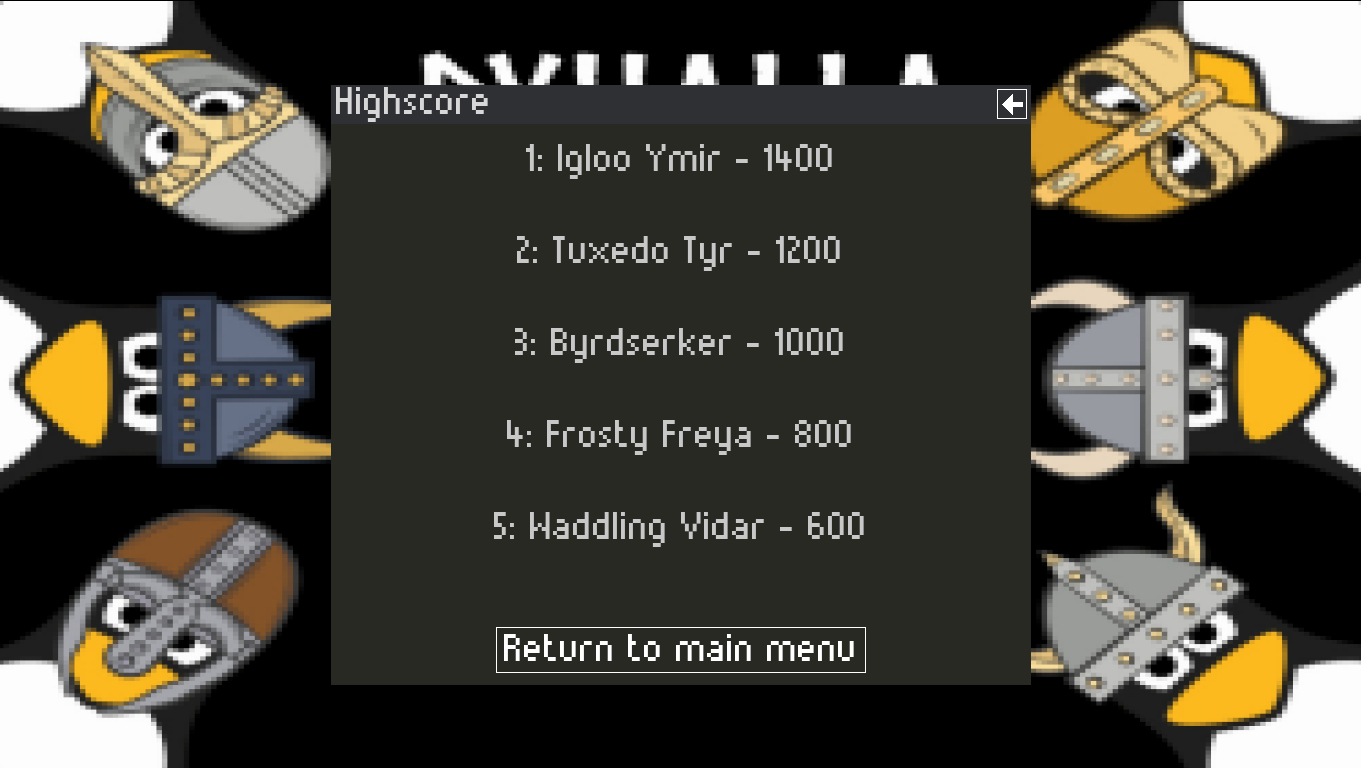
Tuxheim
Konfigurationstool für Linux-Maschinen, erstellt mit Python3/TKinter.
Download auf Gitlab
Hier geht es zum Blog-Beitrag
Voraussetzungen:
sudo apt-get install python3-tk
sudo apt-get install python3-pil python3-pil.imagetk
sudo apt-get install python3-paramiko
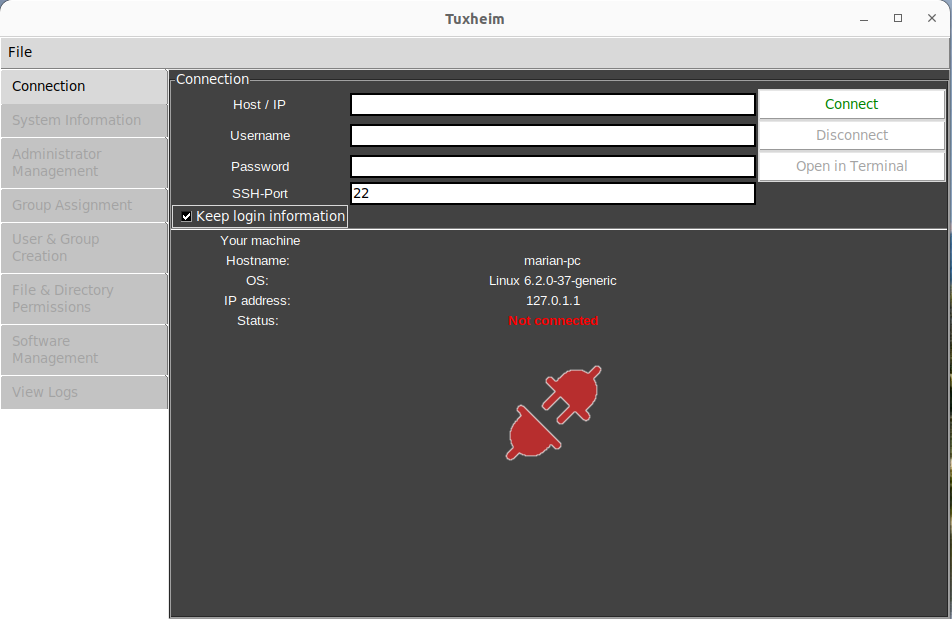

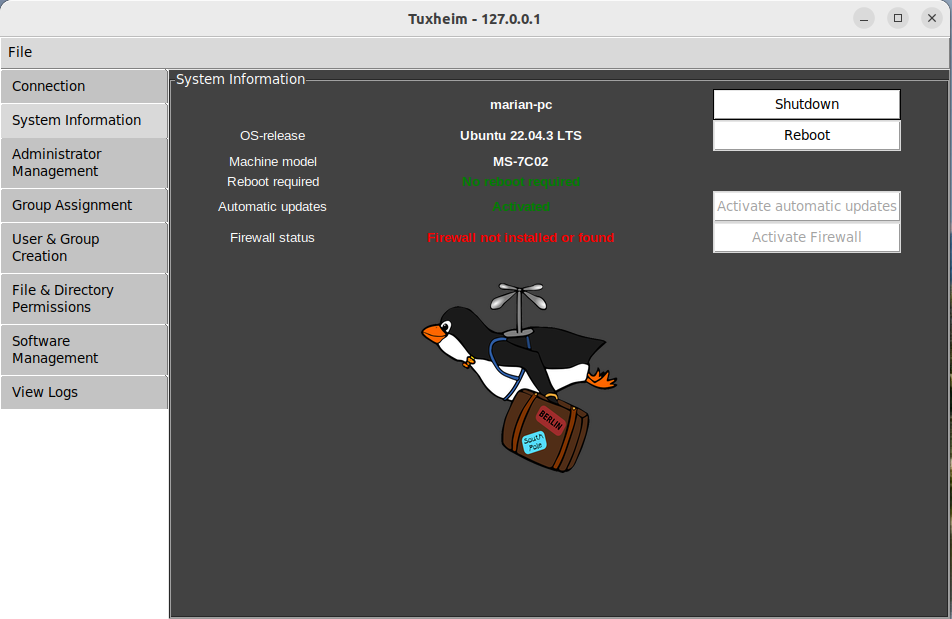
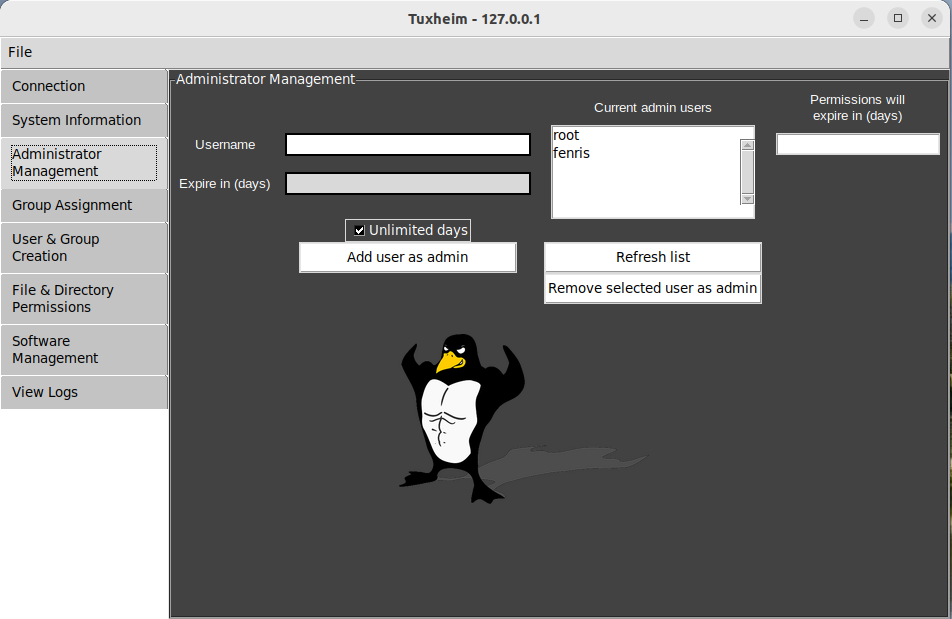
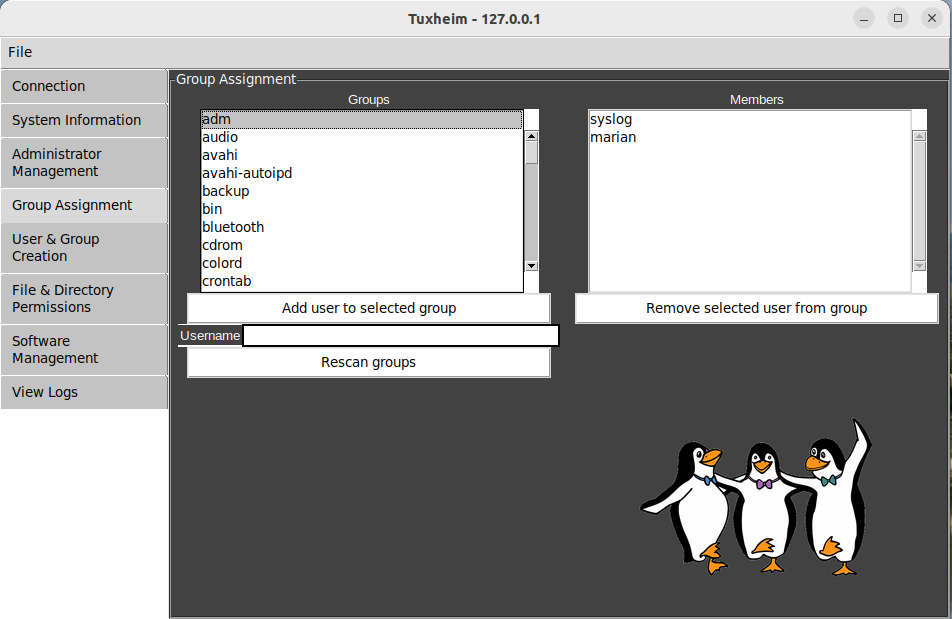
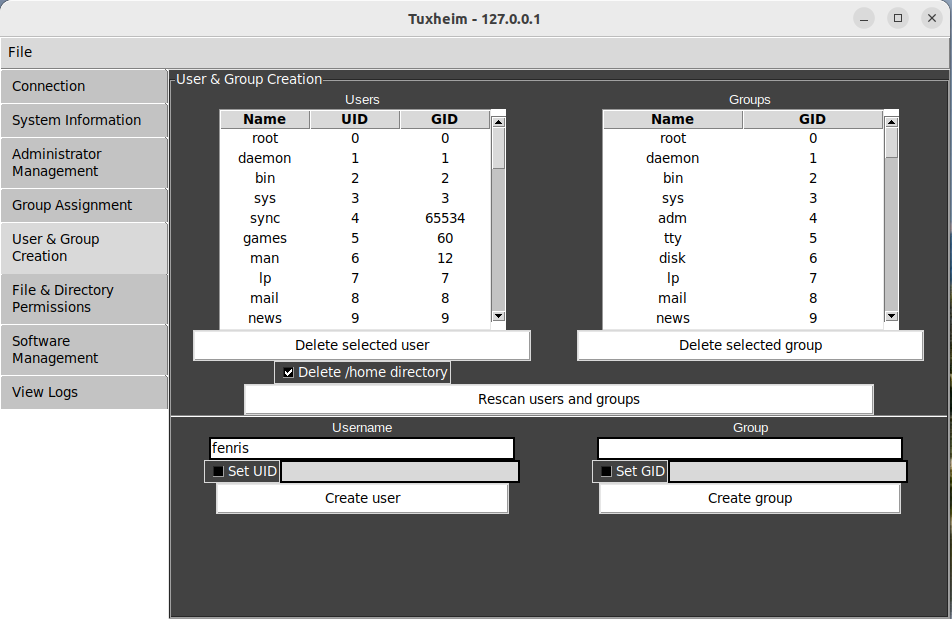
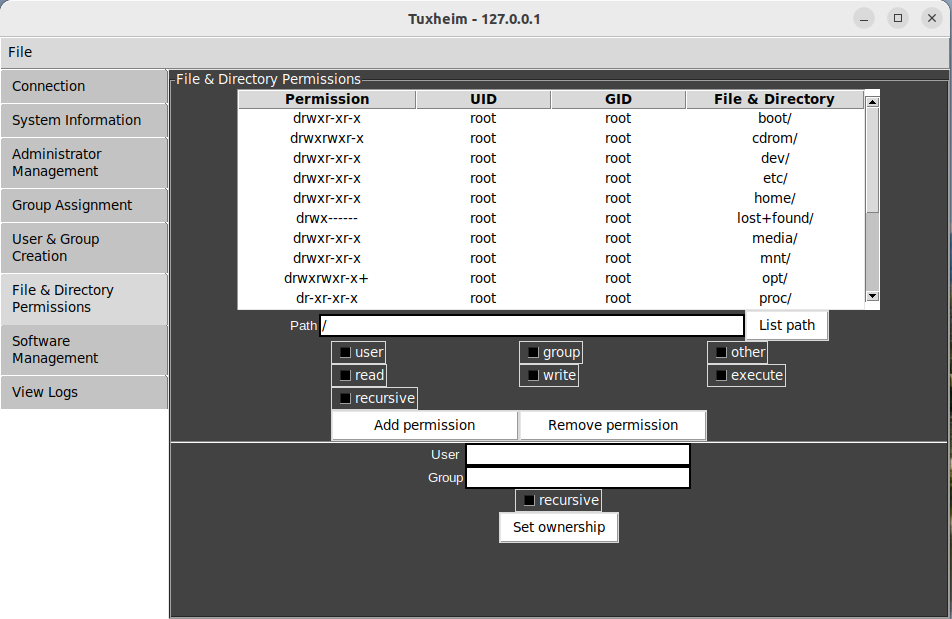
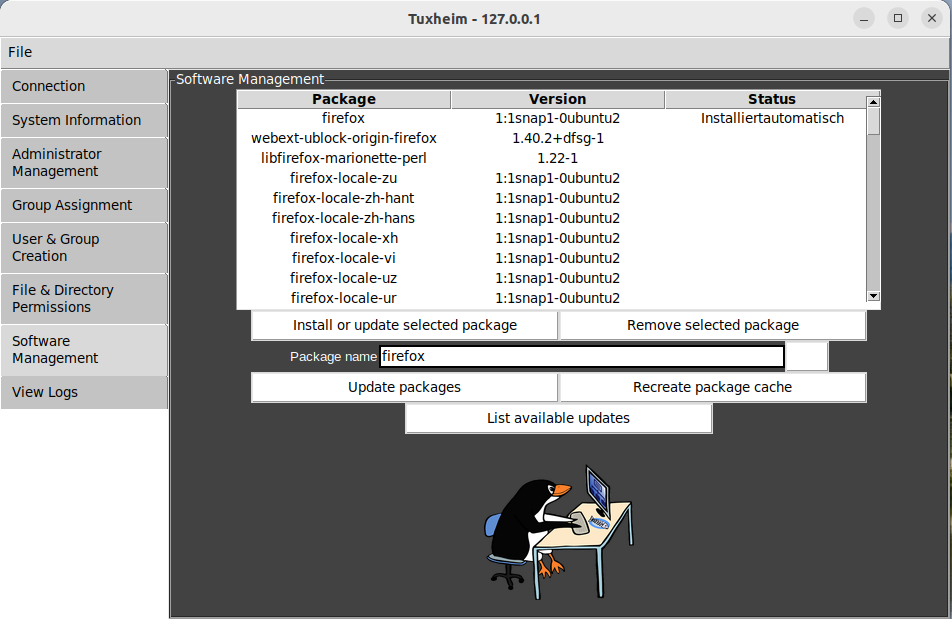
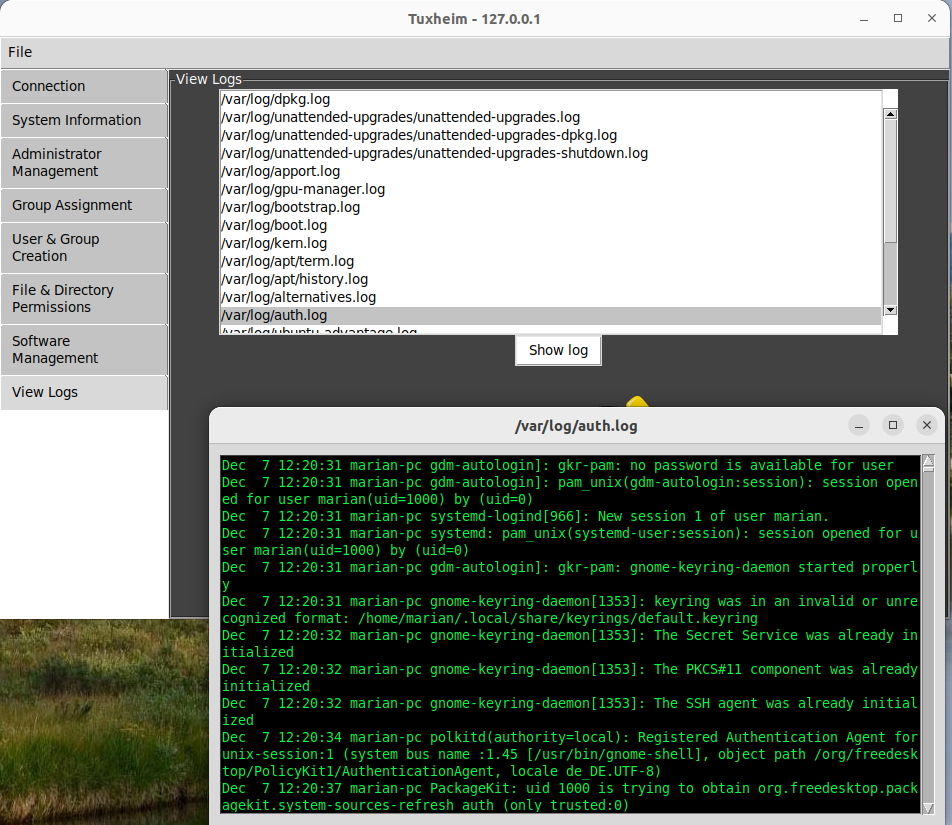
Installations- Konfigurationsmenü
Installations- Konfigurationsmenü, erstellt mit Python3/TKinter.
Download auf Gitlab
Hier geht es zum Blog-Beitrag
Voraussetzungen:
sudo apt-get install python3-tk
sudo apt-get install python3-pil python3-pil.imagetk